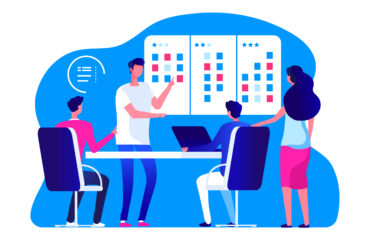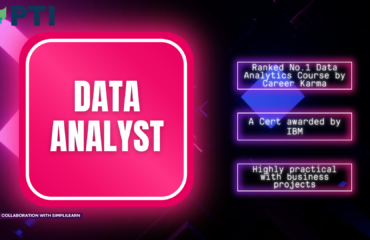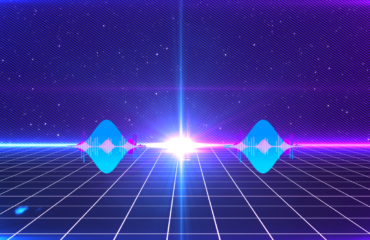Microsoft Certified: Azure Administrator Associate: AZ-104 Online Course
(All course fees are in USD)
Course Description
The Microsoft Certified: Azure Administrator Associate: AZ-104 Online Course provides you with deep understanding of the entire administrative lifecycle in Azure environments. This Azure online course shows you how to maintain services related to computing, storage, network, and security. Enhance your Azure Administrator skills and prepare to ace the AZ-104 Azure Administrator exam.
Offered in Partnership with
Simplilearn
Course Delivery
3 months online course
Benefits
- Azure labs (software licence included during course validity)
- Access to official Microsoft content aligned to the AZ-104 exam. For details, pls click:
Exam AZ-104: Microsoft Azure Administrator – Certifications | Microsoft Learn
Remarks:
The fee of this course covers the course only, and does NOT cover any exam voucher/exam fee for AZ-104 exam. It is the learner’s responsibility to enrol the AZ-104 course directly.
Skills to be Learned
- Management of Azure subscriptions and resource groups
- Role-Based Access Control (RBAC)
- Deploy resources with ARM templates
- Azure Backup, Azure File Sync
- Azure Content Delivery Network
- Azure PowerShell
- Azure DNS domains
- Site connectivity schemas
- Azure Active Directory
- Azure AD Identity Protection
- Configure Azure Load Balancer
Award upon Successful Completion
Microsoft Certified Azure Administrator Associate : AZ-104′ Course “Certificate of Achievement”
Awarding Organisation
Simplilearn
Learning Outcomes
After completing the Azure Administrator online training course, you will be able to:
- Manage subscriptions, billing, and role-based access control regarding Azure users and groups
- Utilize Azure Monitor to configure alerts and review Azure Activity Log
- Deploy resources with ARM templates and organize Azure resources
- Implement, manage, and secure storage with shared access keys, Azure backup, and Azure File Sync
- Store and access data using Azure Content Delivery Network and Import and Export service
- Build, execute, manage, and monitor virtual machines in Azure Portal with Azure PowerShell
- Use Azure DNS domains, zones, record types, and resolution methods
- Execute site connectivity schemas comprising VNet-to-VNet connections and virtual network peering
- Integrate, secure, and manage identities with Azure Active Directory, Self-Service Password Reset, Azure AD Identity Protection, and integrated SaaS applications
- Migrate servers to Azure Implement use cases and configuration options for Azure App Services and App Service environments
- Manage and secure web apps with backup, restore, snapshot, and cloning
- Deploy serverless computing features such as Azure Functions, Event Grid, and Service Bus
- Configure Azure Load Balancer, Azure Traffic Manager, and Azure Application Gateway
- Use Azure RBAC to grant a granular level of access based on an administrator’s assigned tasks
- Utilize Azure Multi-factor Authentication to configure strong authentication for users at sign-in
- Execute Azure AD Privileged Identity Management to configure access rights based on the just-in-time administration
Assessments
- Passing Quizz at end of lessons (75% score)
- Attendance of online virtual classes
- Satisfactory completion of Projects
Project 1: Implement the Azure IaaS
OSS Corporation is evaluating Azure as a deployment platform. To do this they need to create virtual networks in the aforementioned region, create test virtual machines in both virtual networks, establish the connectivity between both the networks via VNet peering, and ensure connectivity is established properly
Project 2: Using Azure Portal to Implement Security and PaaS Service
OSS Corporation has decided to onboard an employee on the company’s Default Azure Active Directory and assign a Custom RBAC role under which they will be able to read the network, storage along with VM. Under this custom RBAC, the employee should also be given permission to start and restart the VM. Your task is to onboard the employee under Default Azure AD, create the Custom RBAC for the role of computer operator, and provision and implement the Azure Web App.
Who Should Enrol
The course is best suited for Azure administrators and engineers, system administrators looking to expand into Azure, and IT professionals.
Prerequisites
The Azure Administrator certification course requires professionals to be proficient in using PowerShell and the Command Line Interface. They should also have prior experience with Azure Portal, ARM templates, operating systems, virtualization, cloud infrastructure, storage structures, and networking.
Course Overview
Section 1: Course Introduction
Section 2: Manage Azure Identities and Governance
Section 3: Implement and Manage Storage
Section 4: Deploy and Manage Azure Compute Resources
Section 5: Configure and Manage Virtual Networking
Section 6: Monitor and Backup Azure Resources
Access Period of Course
1 year from date of enrolment
Course Features
- Students 0 student
- Max Students10000
- Duration12 week
- Skill levelall
- LanguageEnglish
- Re-take course100000